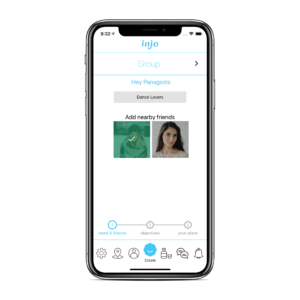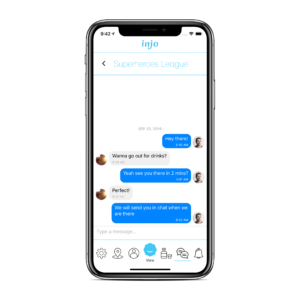What is Injo
“injo” is an anagram of “join.”
injo is a social networking application for iOS and Android, that aims to bring together two different groups of friends or acquaintances, with minimum 2 persons each, physically present in the same venue, place or area within a radius of 1000 meters of each other, in real time, whether it is day or night.
How it Works
Join in the fun!
Why injo
Like to go out with your friends?
Like to meet new interesting people?
Shy to make the first approach?
Hesitant to go on a blind one on one date with a stranger?
injo envisions to be the benchmark for different groups of friends or acquaintances throughout the world, who desire to meet new people easier, making it a part of everyday life.
Frequently Asked Questions
What data does injo collect from Facebook?
Injo gains access to your public Facebook data (Name, Profile Photo, Email) and in addition to your defined Gender and your list of Friends.
What do I see if I have not joined a group?
You can see nearby groups on the map. When you click that group for more information you only see the name of the group and blurry pictures of its members. You cannot see any member’s information.
Who can create a group?
Anyone can create a group, but for each group there is only one creator, you have to decide among you who will be the Group owner.
Who can disband your group?
Only the Group Onwer can disband the group.
Can I be in 2 or more groups at the same time?
No.
How do I create a group?
After you tap on “Create”, you must “Name Your Group” and then add at least 1 nearby friend. In the next step, choose “What are you looking for?” to describe what do you want to do as a Group. Finally, upload a group photo and change your pin in the map if it does not represent your current location.
How many friends do I have to add to create a group?
You must add at least one friend. You cannot be less than 2 people in a group.
Where does the list of nearby friends come from?
The list comes from the friends you have on Facebook who have downloaded injo and are physically 1000 meters around you.
How do I get shots?
Go to My Profile. Click the “add shot” icon. You will see a short video and you will get 5 shots. You have to wait 5 minutes in order to see another video.
How do I send shots to other people?
You must be in a group. Go to any group that is nearby you. Find a member that you like. Click the member’s profile. Click the “send shot” icon.
Should the other group “wave back” 1st in order to be able to send shots to other members?
No. You can send shots to any member that is nearby you.
Where the matching percentage with other members comes from?
Matches the Type of Personality and favorites traits you have selected in your Profile with the corresponding traits of the Person you are viewing
How do I wave to other groups?
Click the “wave button” that you will see in the bottom of each group.
How do I “wave back” to groups and start the “chat”?
View the Group that waved you and click the “chat icon” in the bottom!
How much time do I have to “wave back”?
You have 10 minutes to respond to a wave.
Are the data in the injo app erased after 24 hours?
Yes, all data is purged after 24hours. Only the Shots history section remains.